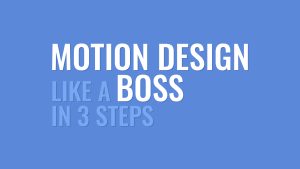|
Check out the new audio content!
Getting your Trinity Audio player ready...
|
USE loopIn()
By using the loopIn() expression you can effortlessly reverse a cycle loop and stop it from continuing at the last keyframe.
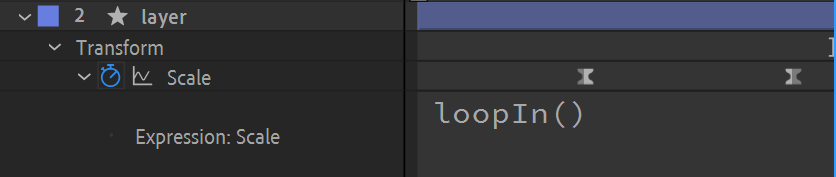
Instead of looping your keyframes, starting at the end of your keyframe set like with the loopOut expression, your animation will loop until the playhead arrives at the last keyframe. Meaning, there are no keyframes at the start of your animation but at the end of it. The animation will stop looping once the playhead reaches the last keyframe.
USE PINGPONG
By using the PingPong type, you reduce your keyframes by half.

Since this loop type will play your keyframes back and forth between the last and first keyframe, the beginning and end of your keyframe set doesn’t have to match for the animation to loop seamlessly, like with the cycle loop type. There are other loop types that change how the loop function behaves. Learn more about the cycle loop type in my blog post Speed Up Your Animation Work.
USE numKeyframes
By using the numKeyframes function, you can have a looped and keyframed animation on the same property.
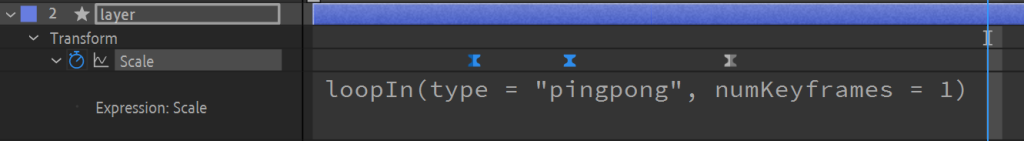
By choosing how many keyframe sets (2 keyframes = 1 set) are looped, you can keyframe non-looping animation after those looping sets. Since the animation is being looped until the last keyframe, the keyframe sets are counted from left to right. Meaning, numKeyframes set to one, will loop the two left-most keyframes until the playhead reaches the right-most keyframe of that set. All subsequent keyframes in the timeline will not be looped and can be used for custom animation.
loopOut(type = "pingpong", numKeyframes = 1)MORE LOOP
Did you know there is more than one loop expression? Aside from loopOut there is also loopOutDuration, loopInDuration and a variety of types.
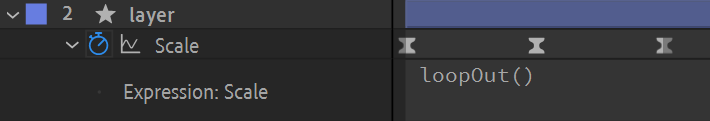
Check out my my blog post Speed Up Your Animation Work to learn more about the loopIn() expression and how to use it.
Want to Master Motion Design?
Join my Motion Graphics Template Course. Enrol Today and receive a 14-day free trial!
Learn new and advanced expressions and create responsive, modular templates. Personalise branded graphics for your YouTube or talking heads video.
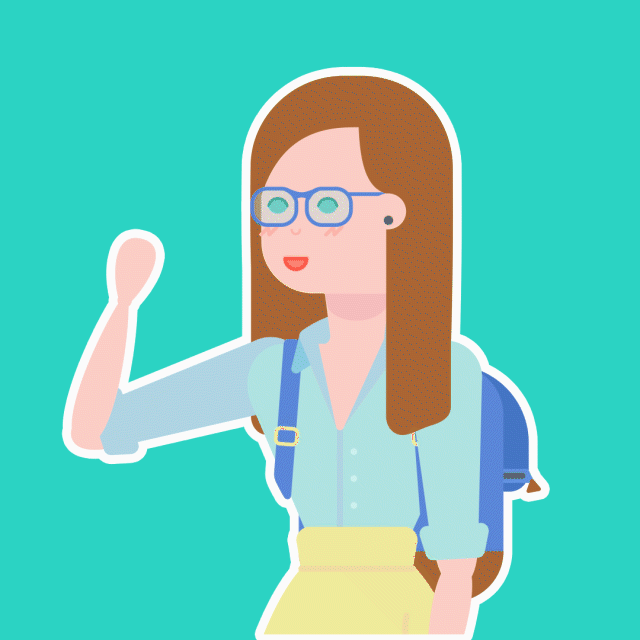
Speak soon,
Sonja